UX Design Career Transition Guide: How to Make the Switch
A step-by-step guide for professionals looking to transition into a career in UX/UI design. Learn the essential skills, tools, portfolio-building.
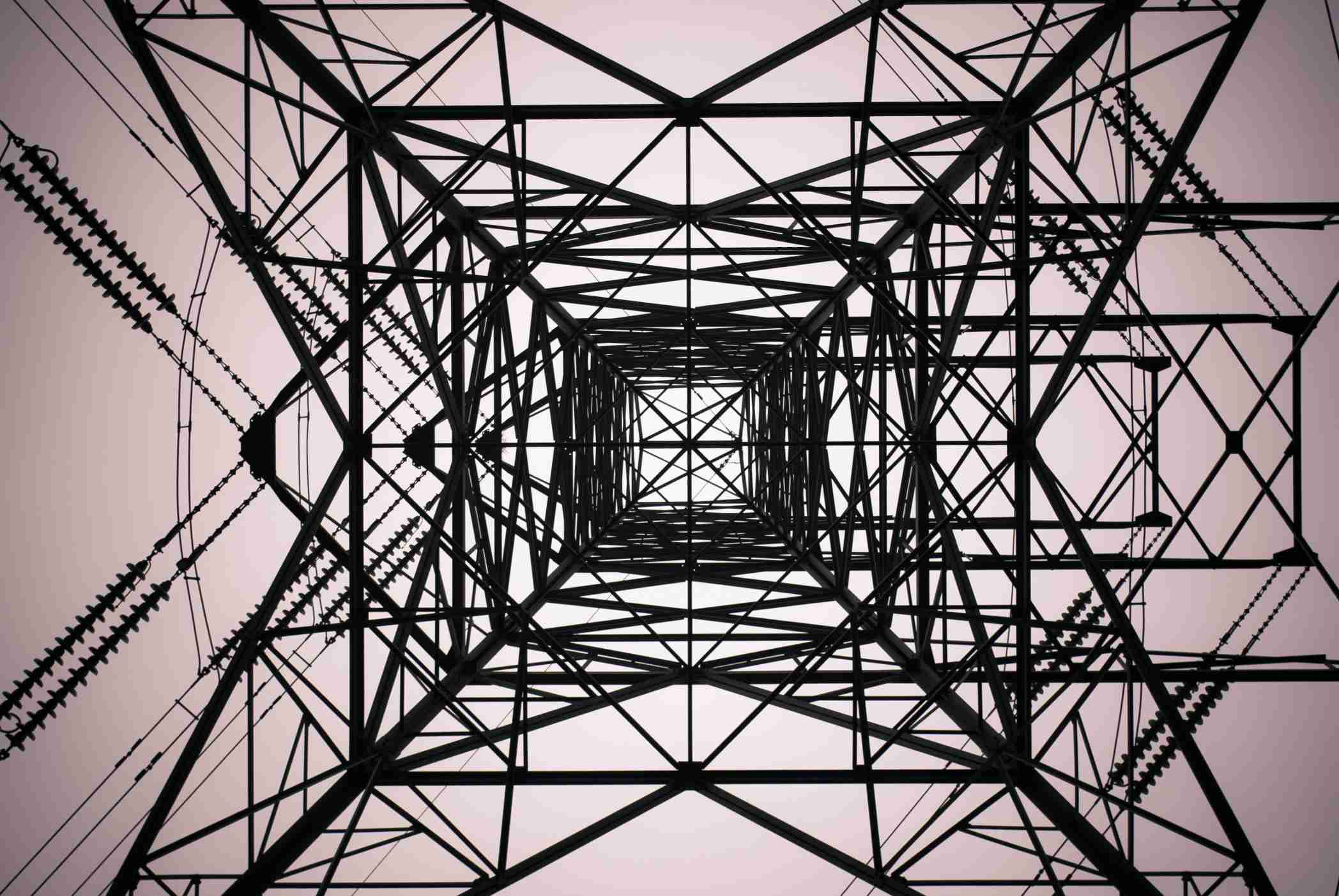
User Experience (UX) and User Interface (UI) design have become some of the most in-demand and fulfilling careers in the digital world. UX/UI designers are the architects of the user journey, responsible for making technology not just functional, but also intuitive, accessible, and enjoyable to use.
If you're in a different field but find yourself fascinated by how users interact with products, passionate about solving problems, and possessing a blend of creative and analytical thinking, a career in UX/UI design might be your calling. The good news is that people from diverse backgrounds-including graphic design, marketing, psychology, and customer support-can successfully transition into UX.
This guide will provide you with a step-by-step roadmap to make a successful career change into UX/UI design.
Step 1: Understand the Fundamentals of UX and UI
Before you can transition, you need to understand what the field actually entails. While often grouped together, UX and UI are distinct disciplines.
- UX (User Experience) Design: This is the process of enhancing user satisfaction by improving the usability, accessibility, and pleasure provided in the interaction with a product. It's about the overall feel of the experience. UX designers focus on research, user flows, information architecture, and wireframing.
- UI (User Interface) Design: This is the visual part of the experience. UI designers focus on the look and feel, the presentation, and the interactivity of a product. They work on visual design, layout, typography, and creating interactive components like buttons and menus.
A successful professional needs skills in both, but you may find you have a natural inclination towards one over the other.
Step 2: Master the Core Skills and Principles
Transitioning to UX/UI requires learning a new set of skills and a new way of thinking.
Core UX Skills:
- User Research: Learning how to conduct user interviews, surveys, and usability tests to understand user needs and pain points.
- Information Architecture: Organizing and structuring content in a logical and intuitive way.
- Wireframing and Prototyping: Creating low-fidelity (wireframes) and high-fidelity (interactive prototypes) blueprints of a product.
- Empathy: The most crucial soft skill is the ability to deeply understand and advocate for the user.
Core UI Skills:
- Visual Design Principles: Understanding typography, color theory, layout, and visual hierarchy.
- Interaction Design: Designing the behavior of interactive elements.
- Design Systems: Understanding how to create and use a consistent library of design components.
How to Learn:
- Online Courses: Platforms like Coursera (Google's UX Design Certificate), Interaction Design Foundation (IxDF), and Udemy offer comprehensive courses.
- Bootcamps: For a more intensive, structured experience, UX bootcamps (like General Assembly or Springboard) can be a great option, though they are a significant time and financial investment.
- Books: Read foundational texts like "Don't Make Me Think" by Steve Krug and "The Design of Everyday Things" by Don Norman.
Step 3: Learn the Tools of the Trade
Proficiency in industry-standard design tools is essential.
- Figma: This has become the undisputed industry standard for UI design and collaborative prototyping. Focus on mastering Figma first.
- Adobe XD & Sketch: While less dominant than Figma, they are still used by some companies.
- User Research Tools: Familiarize yourself with tools like Maze for usability testing and Dovetail for organizing research data.
Step 4: Build Your Portfolio (The Most Important Step)
Your portfolio is your key to getting hired. It is the tangible proof of your skills. Since you don't have professional experience yet, you need to create your own.
How to Build a Portfolio from Scratch:
-
The Passion Project:
- Find a problem you're passionate about solving and design an app or website for it.
- Document your entire process: the user research you conducted, the personas you created, the user flows you mapped out, and the journey from low-fidelity wireframes to a high-fidelity, polished prototype.
-
Redesign an Existing App:
- Pick an app you use that you believe has a poor user experience.
- Conduct a UX audit to identify its flaws.
- Propose and design a new, improved user flow.
- This shows you can think critically about existing products and articulate your design decisions.
-
Volunteer for a Non-Profit or an Open-Source Project:
- Many non-profits and open-source projects need design help but don't have the budget. This is a fantastic way to get a real-world project for your portfolio.
Your portfolio should not just be a gallery of pretty pictures. Each project should be a case study that tells a story. Explain the problem, your process, the challenges you faced, and the reasoning behind your design decisions.
Step 5: Leverage Your Previous Experience
Your past career is not a liability; it's an asset. Frame your existing skills in the context of UX.
- From Graphic Design? You have a strong foundation in visual design and aesthetics.
- From Marketing? You understand user psychology, communication, and market research.
- From Customer Support? You have deep empathy for users and a firsthand understanding of their pain points.
- From Engineering? You understand technical constraints and can collaborate effectively with developers.
Highlight these transferable skills on your resume and in your interviews.
Step 6: Network and Immerse Yourself in the Community
- LinkedIn: Follow UX leaders and connect with designers at companies you admire. Don't just be a passive observer; engage with their posts.
- Twitter (X): The UX community is very active on Twitter. Follow designers and participate in conversations.
- Behance & Dribbble: Follow other designers to get inspiration and see what great work looks like.
- Mentorship: Find a mentor who can provide feedback on your portfolio and guide you through the transition. Many senior designers are happy to help newcomers.
Why This Matters
Understanding this concept is crucial for your professional success. In today's dynamic workplace environment, professionals who master this skill stand out, earn higher salaries, and advance faster. This is especially true in Web3 organizations where communication and collaboration are paramount.
Step-by-Step Guide
Step 1: Understand the Fundamentals
Begin by grasping the core principles. This foundation will inform everything else you do in this area. Take time to read about best practices from industry leaders and thought leaders.
Step 2: Assess Your Current Situation
Evaluate where you stand today. Are you strong in some aspects and weak in others? What specific challenges are you facing? Understanding your baseline is critical.
Step 3: Develop Your Personal Strategy
Create a plan tailored to your situation. Everyone's circumstances are different, so your approach should be customized. Consider your role, team dynamics, organization culture, and personal goals.
Step 4: Implement Gradually
Don't try to change everything at once. Start with one small change and build from there. Track what works and what doesn't. This iterative approach leads to sustainable improvement.
Step 5: Measure and Adjust
Monitor your progress. Are you seeing results? Adjust your approach based on feedback and outcomes. This continuous improvement mindset is essential.
Real-World Examples
Example 1
Consider Sarah, a developer at a blockchain startup. She struggled with {topic} until she implemented these strategies. Within 3 months, she saw dramatic improvements in her {relevant metric}.
Example 2
Juan, a product manager in DeFi, faced similar challenges. By following this framework, he was able to {achieve outcome}. His experience demonstrates how universal these principles are.
Example 3
Maya, transitioning from Web2 to Web3, used this approach to quickly adapt. Her success shows that this works regardless of your background or experience level.
Common Mistakes to Avoid
-
Rushing the Process - Don't expect overnight results. Sustainable change takes time.
-
Ignoring Feedback - Your colleagues, managers, and mentors see things you might miss. Listen to their input.
-
One-Size-Fits-All Approach - What works for someone else might not work for you. Adapt these strategies to your context.
-
Giving Up Too Soon - Change is uncomfortable. Push through the initial discomfort to reach better outcomes.
-
Not Tracking Progress - You can't improve what you don't measure. Keep metrics on your progress.
FAQ
Q: How long will this take to implement? A: Most people see initial results within 2-4 weeks, with significant improvements visible within 8-12 weeks. The timeline depends on your starting point and how consistently you apply these strategies.
Q: What if my workplace environment doesn't support this? A: Even in challenging environments, you have more agency than you might think. Start with small actions and build momentum. If the environment truly prevents progress, it might be time to consider other opportunities.
Q: How does this apply specifically to Web3? A: Web3 organizations often have flatter hierarchies, more remote teams, and faster pace than traditional companies. This makes these skills even more critical for success.
Q: Can I implement this alongside my current role? A: Absolutely. You don't need extra time-just intentionality in your current work. Integrate these practices into your daily activities.
Q: What resources can help me go deeper? A: Check the related articles section below for deeper dives into specific aspects. Also consider finding a mentor who excels in this area.



