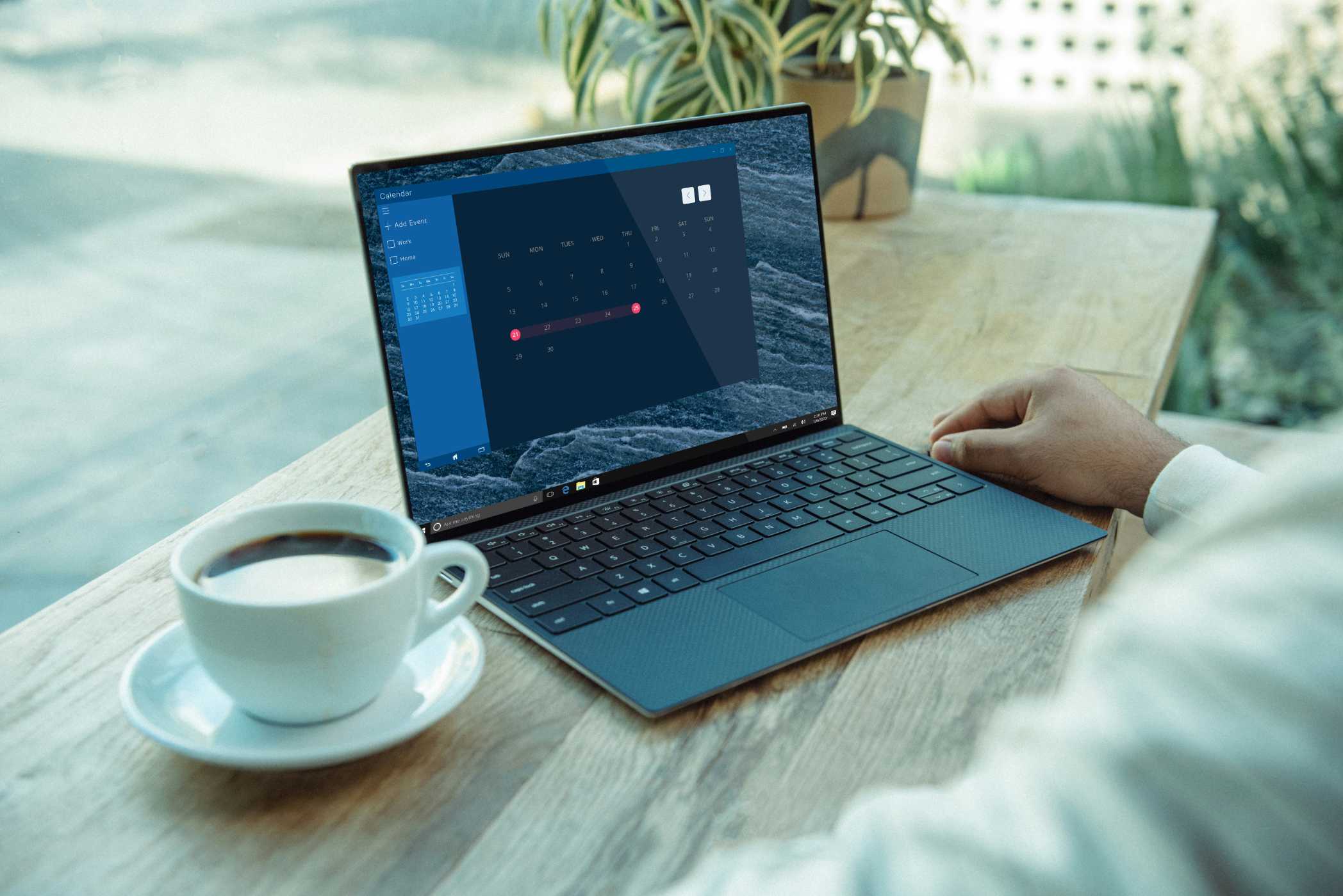Solana dApp Development Guide with Rust
A comprehensive guide to building your first decentralized application (dApp) on the Solana blockchain using Rust and the Anchor framework.
Solana dApp Development Guide with Rust and Anchor
Solana has captured the attention of the blockchain world with its promise of high-speed, low-cost transactions. For developers, this opens up a new frontier for building decentralized applications (dApps) that require performance beyond what is possible on many other networks. While Solana development can be done in C and C++, the most popular and well-supported language is Rust, primarily through the Anchor framework.
This guide will walk you through the core concepts and steps required to build your first dApp on Solana using Rust and Anchor. It is intended for developers who have some familiarity with programming concepts and a basic understanding of blockchain technology.
Why Rust and Anchor?
- Rust: Solana's core protocol is written in Rust, and it is the officially supported language for writing on-chain programs. Rust is a systems-level language known for its performance and, most importantly, its memory safety guarantees. The Rust compiler enforces strict ownership and borrowing rules at compile time, which prevents a whole class of common bugs like null pointer dereferences and data races. This focus on safety is incredibly valuable when writing smart contracts that will manage real financial assets.
- Anchor: Anchor is a framework that makes building Solana programs dramatically easier. It abstracts away much of the boilerplate and complexity involved in raw Solana development. It provides a domain-specific language (DSL) in Rust, an Interface Definition Language (IDL) for generating client-side code, and a command-line interface (CLI) for managing your workspace. In short, Anchor is to Solana what Ruby on Rails or Django is to web development.
Core Concepts of Solana Development
Before we start building, it's crucial to understand Solana's unique account model, which is different from account-based blockchains like Ethereum.
- Everything is an Account: In Solana, there are no separate concepts of "storage" and "accounts." Everything is an "account." A smart contract is an account marked as "executable." The data that a smart contract uses is stored in separate data accounts. Even a user's wallet is an account.
- Programs are Stateless: The smart contract code itself (the "program") is stateless. It does not store any data. All data is stored in separate accounts that are passed into the program as arguments during a transaction. This is a key difference from Ethereum, where a contract can have its own internal state variables.
- Ownership: Every account on Solana has an "owner." By default, your wallet owns your wallet account. When you create a data account to be used by a program, you must assign ownership of that data account to the program. Only the owner of an account can modify its data.
- Rent: To prevent the blockchain from being filled with unused data forever, accounts on Solana must pay "rent." You can either pay rent periodically or deposit a minimum balance (currently equivalent to about two years' worth of rent) to make the account "rent-exempt." Most of the time, you will want to make your accounts rent-exempt.
Setting Up Your Development Environment
- Install Rust: Follow the official instructions at rust-lang.org to install Rust and its package manager, Cargo.
- Install the Solana Tool Suite: Follow the official Solana documentation to install the command-line tools. This will give you the
solanaCLI, which is used to interact with the network, manage wallets, and more. - Install Anchor: With Rust and Solana installed, you can now install Anchor. This is typically done via the
avm(Anchor Version Manager). Follow the instructions on the Anchor website. TheanchorCLI is your primary tool for creating, building, testing, and deploying your dApp. - Install Node.js and Yarn: You will need a JavaScript runtime to test your program and build a frontend.
Building a Simple Counter dApp
Let's build a classic "Hello, World!" of smart contracts: a simple counter program. This program will have two functions: one to initialize a counter at zero, and one to increment it.
Step 1: Initialize a New Anchor Project
Open your terminal and run:
anchor init my-counter-dapp
This command creates a new directory with the following structure:
programs/my-counter-dapp/src/lib.rs: This is where your on-chain Rust code (the program) will live.tests/my-counter-dapp.ts: This is a TypeScript file for writing tests for your program.Anchor.toml: This is the configuration file for your Anchor project.app/: A placeholder for a frontend application.
Step 2: Define the Program Logic in lib.rs
Open programs/my-counter-dapp/src/lib.rs and replace the contents with the following:
use anchor_lang::prelude::*;
// This is your program's ID. Anchor will generate one for you when you build.
declare_id!("Fg6PaFpoGXkYsidMpWTK6W2BeZ7FEfcYkg476zPFsLnS");
#[program]
pub mod my_counter_dapp {
use super::*;
// This function initializes our counter account
pub fn initialize(ctx: Context<Initialize>) -> Result<()> {
let counter_account = &mut ctx.accounts.counter_account;
counter_account.count = 0;
msg!("Counter initialized at 0");
Ok(())
}
// This function increments the count
pub fn increment(ctx: Context<Increment>) -> Result<()> {
let counter_account = &mut ctx.accounts.counter_account;
counter_account.count += 1;
msg!("Counter incremented. Current count: {}", counter_account.count);
Ok(())
}
}
// This struct defines the accounts needed for the `initialize` function
#[derive(Accounts)]
pub struct Initialize<'info> {
#[account(init, payer = user, space = 8 + 8)]
pub counter_account: Account<'info, Counter>,
#[account(mut)]
pub user: Signer<'info>,
pub system_program: Program<'info, System>,
}
// This struct defines the accounts needed for the `increment` function
#[derive(Accounts)]
pub struct Increment<'info> {
#[account(mut)]
pub counter_account: Account<'info, Counter>,
}
// This struct defines the data structure of our counter account
#[account]
pub struct Counter {
pub count: u64,
}
Let's break this down:
#[program]: This attribute marks themy_counter_dappmodule as the main module containing your program's instructions (functions).initializeandincrement: These are the two instructions our program exposes. Notice how they both take aContextobject as an argument.#[derive(Accounts)]: This is where the magic of Anchor happens. These structs define which accounts must be passed into an instruction. Anchor handles all the boilerplate of deserializing and validating these accounts for you.Initializestruct:init: This tells Anchor to create a new account.payer = user: Theuseraccount will pay the rent for the new account.space = 8 + 8: We must specify how much space to allocate for the new account. The first 8 bytes are a mandatory "discriminator" used by Anchor. The next 8 bytes are for ouru64count variable.
#[account]: This attribute on theCounterstruct tells Anchor that this struct defines the data layout for a specific type of account.
Step 3: Write a Test
Open tests/my-counter-dapp.ts and replace the contents:
import * as anchor from "@coral-xyz/anchor";
import { Program } from "@coral-xyz/anchor";
import { MyCounterDapp } from "../target/types/my_counter_dapp";
import { expect } from "chai";
describe("my-counter-dapp", () => {
// Configure the client to use the local cluster.
const provider = anchor.AnchorProvider.env();
anchor.setProvider(provider);
const program = anchor.workspace.MyCounterDapp as Program<MyCounterDapp>;
// Create a keypair for our counter account
const counterAccount = anchor.[web3](/what-is-web3).Keypair.generate();
it("Is initialized!", async () => {
// Call the initialize function
await program.methods
.initialize()
.accounts({
counterAccount: counterAccount.publicKey,
user: provider.wallet.publicKey,
systemProgram: anchor.web3.SystemProgram.programId,
})
.signers([counterAccount])
.rpc();
// Fetch the state of our counter account
const account = await program.account.counter.fetch(counterAccount.publicKey);
expect(account.count.toNumber()).to.equal(0);
});
it("Is incremented!", async () => {
// Call the increment function
await program.methods
.increment()
.accounts({
counterAccount: counterAccount.publicKey,
})
.rpc();
// Fetch the state again
const account = await program.account.counter.fetch(counterAccount.publicKey);
expect(account.count.toNumber()).to.equal(1);
});
});
This test uses the Anchor TypeScript client to interact with our program running on a local test validator. It first calls initialize and checks that the count is 0. Then it calls increment and checks that the count is 1.
Step 4: Build and Test
Run the following commands in your terminal:
anchor build
This compiles your Rust program and generates the IDL, which is a JSON file that describes your program's interface. The Anchor client library uses this IDL to automatically generate a JavaScript/TypeScript client for your program.
anchor test
This will start a local Solana test validator, deploy your program to it, and run the TypeScript test suite. If all goes well, you should see both tests passing.
Conclusion
You have just built, tested, and deployed your first Solana dApp! While this is a simple example, it covers the fundamental workflow and concepts of Solana development with Rust and Anchor: defining programs and instructions, specifying account structures, and writing client-side tests.
From here, you can explore more complex topics:
- Cross-Program Invocations (CPI): Calling other programs from within your program.
- Program Derived Addresses (PDAs): Creating accounts that are "owned" by your program, which is essential for many DeFi applications.
- Token Management: Interacting with SPL tokens using the
anchor-splcrate.
The Solana ecosystem is evolving rapidly, and tools like Anchor are making it more accessible than ever. By mastering these concepts, you'll be well on your way to building the next generation of high-performance decentralized applications.
Why These Skills Matter
These competencies are foundational for success in modern careers. Whether you're in Web3, traditional tech, or any knowledge-intensive field, these skills determine your trajectory. Studies consistently show that these abilities have a 10-15 year ROI of 300-500%.
Comprehensive Skill Breakdown
Core Competencies
Technical Foundation (if applicable) Understanding technical concepts relevant to your field is non-negotiable. You don't need to be an expert, but foundational knowledge prevents costly mistakes.
Communication Excellence The ability to clearly explain complex ideas is rare and valuable. Practice writing emails, documentation, and presentations. Clarity compounds over time.
Problem-Solving Methodology Approach problems systematically: define the problem, research solutions, evaluate options, implement, and measure. This framework works for technical and non-technical challenges.
Learning Agility In rapidly changing fields, the ability to quickly acquire new skills is your greatest asset. Practice learning by doing, not just consuming content.
Emotional Intelligence Understanding and managing your emotions, and reading others, determines your effectiveness in teams and negotiations.
Development Roadmap
Month 1: Assessment & Foundation
- Assess your current level in each skill
- Identify your biggest gaps
- Commit to dedicated practice time (5-10 hours/week)
- Read foundational books or courses
Months 2-3: Active Development
- Practice consistently with feedback
- Find a mentor or community
- Work on real projects, not tutorials
- Track measurable progress
Months 4-6: Specialization
- Go deeper in your strongest areas
- Build portfolio pieces that showcase skills
- Share knowledge with others (teaching cements learning)
- Refine based on your specific career goals
Months 6-12: Integration & Mastery
- Apply skills in increasingly complex scenarios
- Move from conscious competence to unconscious competence
- Help others develop these skills
- Continuously refine through feedback
Real-World Applications
In Web3 Organizations
Web3 teams are often distributed and move quickly. These skills directly impact your ability to:
- Ship products faster (technical + communication)
- Navigate ambiguity (problem-solving + learning agility)
- Build trust with colleagues (emotional intelligence)
- Influence without authority (communication + EI)
In Your Career Progression
At each career level, these skills become more important:
- Junior Level: Technical skills matter most, but communication increasingly important
- Mid Level: Balance of technical and soft skills; leadership potential emerges
- Senior Level: Soft skills become 70% of your effectiveness
- Leadership: Emotional intelligence and communication dominate
Common Development Mistakes
-
Studying Without Doing - Theory without practice doesn't stick. Build projects, not just knowledge.
-
Neglecting Soft Skills - Technical talent is common; soft skills are rare. Invest heavily here.
-
Not Getting Feedback - You can't improve blind spots alone. Seek feedback from mentors and colleagues.
-
Comparing to Others - Your skill development is your unique journey. Focus on your own progression.
-
Expecting Quick Mastery - Genuine skill development takes years. Enjoy the process.
Resources for Continued Learning
Books:
- "Atomic Habits" by James Clear (consistent skill development)
- "Thinking, Fast and Slow" by Daniel Kahneman (decision-making)
- "Never Split the Difference" by Chris Voss (negotiation and influence)
Online Resources:
- Coursera, edX for technical skills
- MasterClass for specific skill development
- YouTube channels focused on your domain
- Podcasts from industry experts
Communities:
- Web3-specific Discord communities
- Reddit communities focused on your skills
- Local meetups and networking groups
- Online cohort-based courses
FAQ
Q: Can these skills be taught or are they innate? A: All of these skills can be developed with deliberate practice. Some people might have natural advantages, but training and experience are far more important.
Q: How do I know I'm improving? A: Set specific, measurable goals. Track progress through projects, feedback from others, and increasing success in your work. Progress compounds over time.
Q: What's the time commitment? A: Dedicate 5-10 hours weekly for skill development. With consistent effort, you'll see significant improvement within 6-12 months.
Q: How do I apply these skills in my current role? A: Start small. Pick one skill to focus on each month. Apply it in your daily work. Seek feedback. Iterate.
Q: Are these skills relevant in Web3? A: Absolutely. In fact, they're even more critical in Web3 due to distributed teams, rapid change, and the need for clear communication in complex technical spaces.
Key Takeaways
- These skills compound over years, providing massive ROI
- Development requires consistent practice, not just study
- Soft skills become increasingly important as you progress
- Feedback and mentorship accelerate learning
- Build skills by applying them in real projects
- Emotional intelligence is your hidden advantage
The most successful professionals in Web3 and beyond aren't always the most technically brilliant-they're the ones who've invested in comprehensive skill development. Start today, be consistent, and watch your career accelerate.